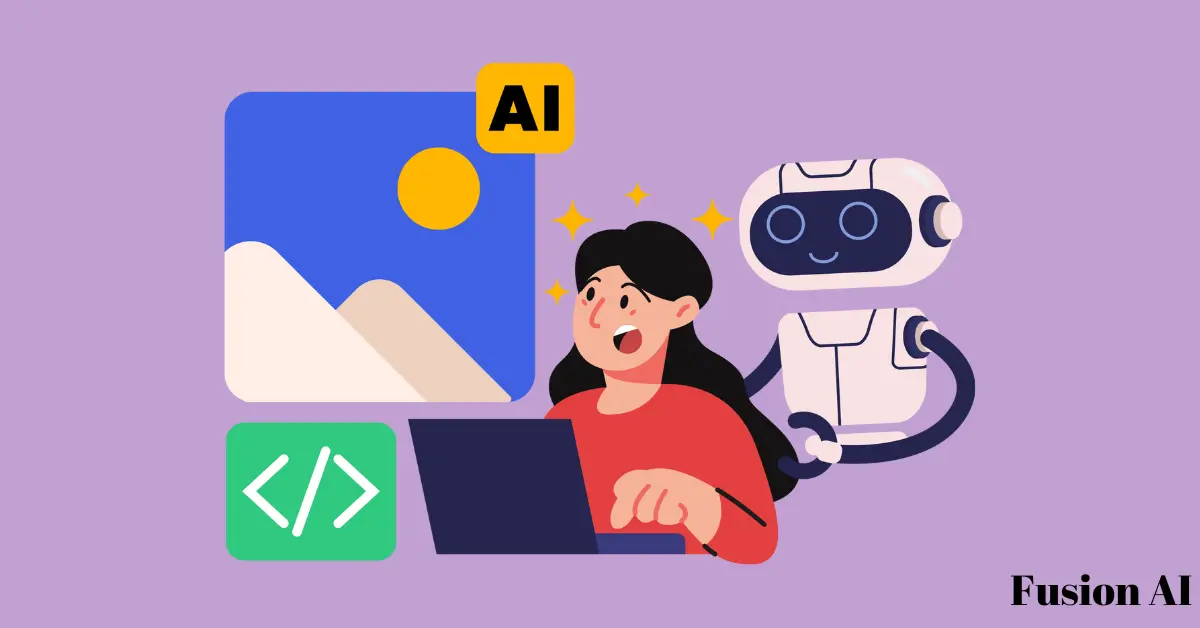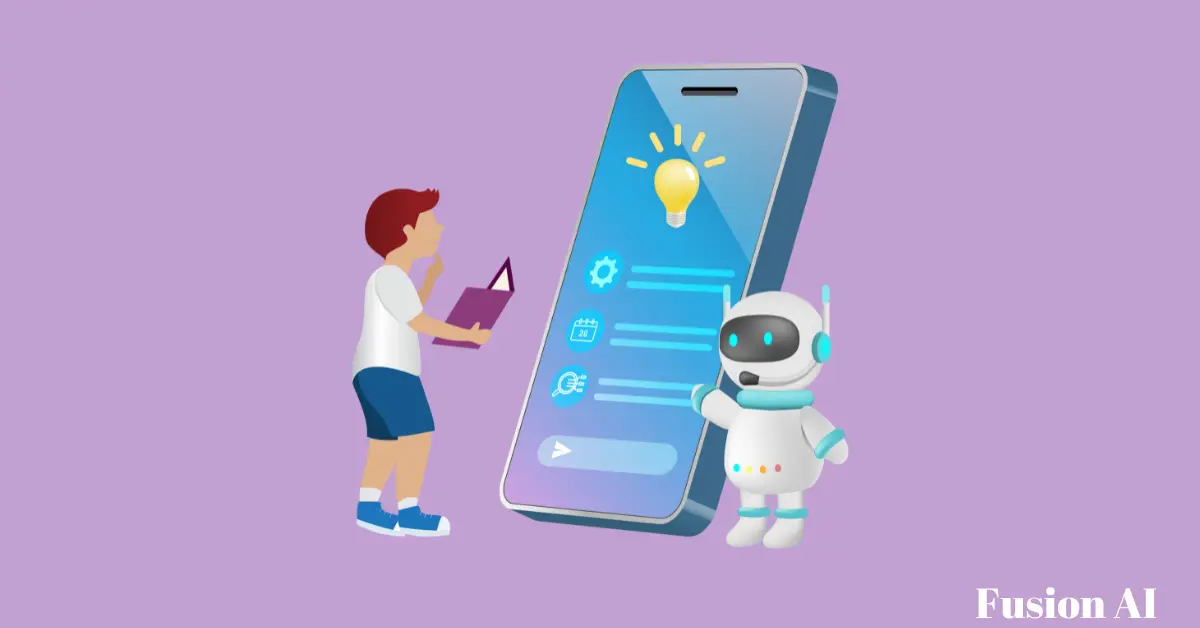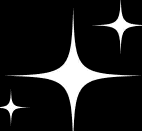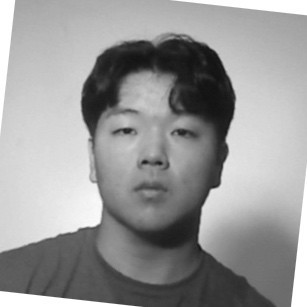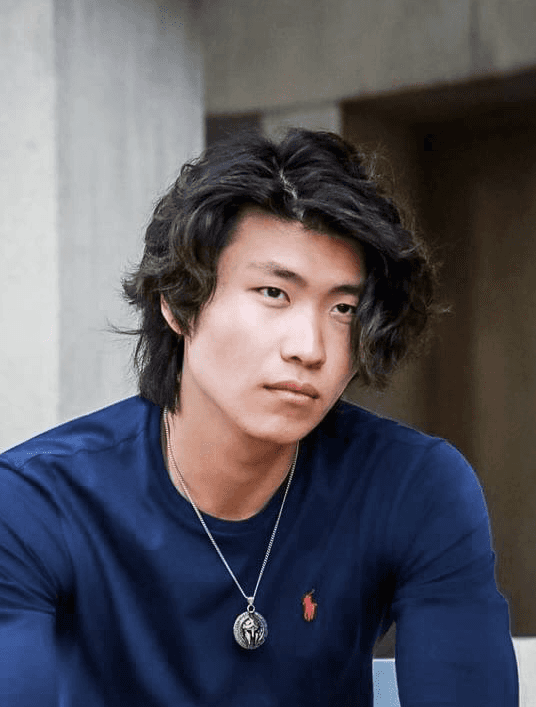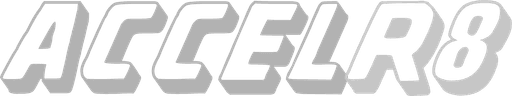12/18/2024
Productivity tools have become essential for managing our daily tasks efficiently. But with the rise of AI, these tools have evolved from simple task organizers to powerful platforms that streamline workflows, enhance creativity, and save precious time.
If you’re looking for tools that make a difference, here’s a curated list of game-changing AI-powered productivity tools, their features, and how they can transform your daily life.
Everyday AI Productivity Tools
1. Arc Browser

Arc Browser isn’t just another web browser it’s a productivity powerhouse. Designed to optimize web interaction, It offers features that cater to multitaskers and organized thinkers alike.
Features:
Vertical Sidebar: Say goodbye to messy tab bars. The vertical sidebar organizes your tabs, bookmarks, and workspaces, making navigation seamless.
Smart Tab Management: Arc’s AI-powered “broom” tool intelligently cleans up unused tabs by categorizing them for later access.
Split-view and Picture-in-picture Modes: Work on two tabs side-by-side or watch videos without interruptions.
File Management: Arc automatically renames downloaded files for clarity and provides instant previews for shared links.
Customization: Tailor your browser experience with themes, shortcuts, and integrations.
Bonus:
Arc partners with Perplexity AI, embedding intelligent search features directly into the browser. Users get concise, source-backed answers without leaving their workflow, further enhancing productivity.
2. Perplexity AI

If you find traditional search engines overwhelming, Perplexity AI is your perfect companion. This AI tool excels at providing direct, clear, and actionable answers to your questions.
Why It’s Great:
Efficiency: Instead of sifting through pages of results, Perplexity delivers concise responses backed by reliable sources.
Multimedia Integration: Includes images, charts, and links to enhance your understanding.
User-friendly Interface: Ad-free and distraction-free, it’s perfect for quick research and follow-up questions.
Who It’s For:
Whether you’re a student, researcher, or professional, Perplexity AI helps you save time by delivering only the information you need.
3. Notion

When it comes to organizing projects and ideas, Notion is a clear winner. This all-in-one workspace is perfect for managing everything from daily to-dos to large-scale projects.
Key Features:
Centralized Workspace: Plan, write, and store information in one place.
Integrated AI Tools: Notion’s AI assistant helps with writing, brainstorming, and formatting.
Versatility: Use it to manage content calendars, create databases, and even share pages as standalone websites.
Real-world Example:
If you’re working on video content, Notion can help you:
Organize research and ideas.
Structure scripts and timelines.
Collaborate with your team in real-time.
4. Texts.com

Juggling multiple messaging apps can be a nightmare, but Texts.com simplifies it by consolidating all your conversations into one app.
Standout Features:
Unified Inbox: Manage messages from Slack, WhatsApp, Instagram, and more in one place.
AI Integration: Draft responses, translate messages, and summarize conversations effortlessly.
Privacy-focused: End-to-end encryption ensures your messages are secure.
Drawback:
The free plan has limited features, but the paid version ($15/month) unlocks the tool's full potential.
5. Missive

Emails are often a productivity killer, but Missive makes managing your inbox a breeze. With AI-powered tools, it transforms email into a collaborative and efficient communication hub.
Features:
AI Drafting: Compose and refine emails with AI assistance.
Team Collaboration: Share drafts and collaborate on responses with your team.
Free Plan: Generous features at no cost, making it accessible for most users.
Ideal For:
Business teams and individuals who need smarter, faster email management.
6. Canva
Creating stunning visuals has never been easier. Canva simplifies graphic design for everyone, from social media managers to small business owners.
Highlights:
AI-Powered Tools: Magic Edit and template generation features make designing faster and more intuitive.
Versatility: Create presentations, social media posts, and marketing materials effortlessly.
Ease of Use: Its drag-and-drop interface is perfect for beginners and pros alike.
Time Saved:
Compared to traditional tools like Photoshop, Canvas AI features cut design time in half, freeing you to focus on strategy and creativity.
7. ChatGPT
ChatGPT by OpenAI is an indispensable tool for brainstorming ideas, drafting content, and answering complex queries. Whether you’re a writer, developer, or marketer, ChatGPT adapts to your needs with incredible precision.
Features:
Versatile Applications: From coding help to creative writing, ChatGPT does it all.
Customizable Prompts: Tailor its responses for different use cases.
Always Learning: Updates improve its capabilities regularly.
Read Also : How to Train Your AI Customer Support Agent
8. Forms.app
Building forms is effortless with the Forms.app. Ideal for surveys, quizzes, and feedback collection, it simplifies data gathering and analysis.
Why Use It?
Easy Templates: Pre-made forms get you started quickly.
AI-powered insights: Analyze responses with built-in AI tools.
Integrations: Sync with apps like Slack and Google Sheets for seamless workflows.
9. Otter.ai

Otter revolutionizes note-taking by transcribing meetings and conversations in real time. It’s perfect for professionals and students alike.
Best Features:
Live Transcription: Never miss a word in meetings or lectures.
Searchable Notes: Quickly find key points in long transcriptions.
Collaboration: Share transcripts and notes with team members instantly.
10. Humata.ai

For document analysis and summarization, Humata is unparalleled. It leverages AI to extract key insights from PDFs, reports, and more.
What It Does:
Document Summarization: Get highlights and summaries instantly.
Query Functionality: Ask questions about the document and get accurate answers.
Great for Research: Save hours analyzing lengthy texts.
11. Gamma
Gamma offers a fresh approach to storytelling and presentations. With its AI-driven platform, crafting compelling narratives is easier than ever.
Features:
Dynamic Presentations: Combine text, visuals, and videos seamlessly.
Smart Suggestions: AI helps improve content structure and delivery.
Sharing Made Easy: Publish and share presentations with one click.
Also Read: How to Avoid Ai Detection ? Top 15 Easy Techniques
Final Takeaways
The best AI and productivity tools don’t just add bells and whistles—they solve real problems. Here are a few key lessons to keep in mind:
Streamline Your Workflow: Tools like Arc and Notion create seamless experiences by integrating multiple functions.
Leverage AI’s Power: From writing emails to creating designs, AI tools save time and reduce mental load.
Customization and Privacy Matter: Tools like Texts.com and Missive prioritize user control and data security.
By integrating these tools into your daily life, you can reclaim hours of lost time and focus on what truly matters. Whether you’re a busy professional, a creative, or just someone looking to get organized, these tools can help you work smarter, not harder. Try them out and watch your productivity soar!
If you're interested in learning more about our new offerings for business and enterprise, once we are accepting new clients, we will reach out.
Drop your email below