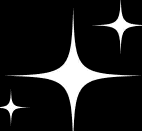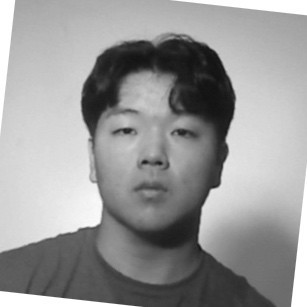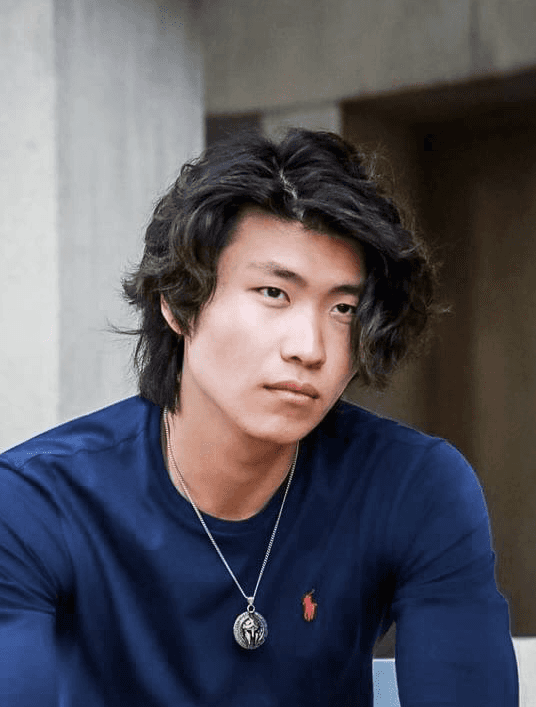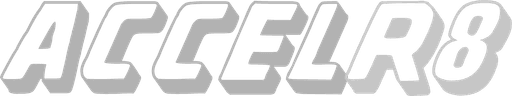6/16/2025
Everyone wants to know which AI model is the most powerful, but the truth is, the machine is only as intelligent as the operator. This is yet another age-old adage imparted by the old folks in my life that, unsurprisingly, applies to everything including AI. Whether you’re designing an investor fundraising deck or mapping a content strategy, the model is only as effective as you’re setting it up to be. The key to success is context.
This post is for those of you who regularly use AI and want to learn how to use it most effectively. We’ll talk about what context means in AI interaction, what’s a context window, how memory works, and how to prompt like a pro. Let’s dive in.
What Is Context?
Context is everything the model can access in a single interaction. That includes:
Your prompt or question
Uploaded documents or pasted snippets
Prior messages in the current session
System instructions or role prompts
This doesn’t include your preferences, you or your organization’s tone, or anything you said yesterday unless you repeat what you said or the platform simulates that repetition by design.
The difference between training data and context is important:
Training data is what the model learned before it launched.
Context is what you give it right now to shape the response.
If you’re working in a chat session, the model can access previous messages as long as they still fit within the context window. Once they fall outside that window, they’re gone.
When you’re in a chat session, the model can only see previous messages if they still fit in the context window. Once the messages get pushed out of the window, that information is gone– defenestrated, as the Protestants would say. The model can’t reach back for it.
What’s a Context Window?
A context window is the model’s short-term memory. This defines how much information the model can process at once and the amount if measured in a unit called tokens.
One token is about four characters of text. GPT-4o, for instance, processes up to 128,000 tokens in a session, about 300 pages of content. Once you reach that limit, that oldest information starts getting pushed out the window and is gone.
So if you paste a long transcript and your key instruction is buried at the beginning of the prompt, by the time the model finished reading your long transcript, it forgot your instruction. That’s how all language models work.
What the Model Knows vs. What You Give It
Even the best model can’t read your mind. It’s smart, not psychic. It doesn’t know your goals, your brand’s voice, who your target audience is for whatever sales documents you're drafting. You have to explicitly tell it. People often assume the model is omniscient because it sounds fluent. But if you’ve ever heard corporate speak, you already know that fluency isn’t the same as accuracy and alignment.
That’s why sharing relevant information, clarity, and a structured response gets better results than sheer volume. A well-formatted 1,000 token input can often produce a better response than a 10,000 token info dump.
Why Training Quality Still Matters
When I say “models are only as good as the information you put in,” this applies to both prompts and the training data. The training process is what gives the model its capabilities, like what tone it has by default, what logic it uses, what language it speaks.
When a model is trained on biased, old, or low-quality data, all of its outputs are going to reflect that, even if you prompt it well. This looks like:
Overconfidence in wrong answers, aka hallucinations
Repetitive or shallow responses
Blind spots in areas that weren’t included in its training data
Patterns learned from forums, marketing copy, or social media that may not reflect reality
This is why models trained on curated academic, scientific, or enterprise data often perform better in high-stakes contexts—they’ve absorbed better patterns.
This is why models trained on curated academic, scientific, or enterprise data often are the first choice high-stakes use cases. Those models learned patterns that represent reality more accurately.
When you’re prompting, you’re not contributing to its training, but you are working with what it’s learned. Try to use models that have high-quality training data for more useful results.
Short-Term vs. Long-Term Memory in AI Tools
Most AI tools do not have true memory. They respond only to what is visible in the context window. That means every session is a blank slate unless the platform is doing something to simulate memory.
Some tools now support persistent memory. That means they remember facts about you between sessions and pull them in when needed. This can be helpful but also raises privacy concerns, especially for business users.
With our new enterprise product named Fusion Business, we approach this through Model Context protocol, or MCP. It’s not memory in the way we usually think about it, but it solves a similar problem. MCP helps the model get the right information at the right time, based on what you're working on. At Fusion, we use MCP to pull in relevant context from other tools and feed it into the model automatically. Your data stays protected because context is injected into the model without exposing the raw data, and strong encryption is built into the system. But let’s save the deep dive on privacy for another blog post.
13 Practical Tips for Getting Better Output From Any AI Tool
Start with the goal. Be direct. Say what you want in the first sentence.
Use clear formatting. Headers, bullet points, and spacing help the model follow your structure.
Cut irrelevant content. Remove anything that doesn’t support the task.
Repeat important constraints. If something is non-negotiable (like word count or tone), mention it more than once.
Be specific. Avoid vague instructions like “make this better.” Say what kind of better you want, like “make the tone more casual and assume the reader has a college reading level.”
Use role-setting early. Lead with “You are a…” to set tone and expectations.
Give examples. If tone or format matters, show the model what good looks like.
Label sections. Use things like “### Background” or “### Output format” to break up and label parts of the prompt.
Summarize as you go. If a conversation gets long, recap key points before your next prompt to make sure they’re in the context window.
Chunk large documents. Don’t paste 100 pages! Break it up, summarize, and send only what’s relevant.
Use delimiters. Wrap documents or inserts in triple backticks (looks like this: ```) or clear markers, like brackets, so the model knows where the content begins and ends and the instructions begin.
Compress technical data. If you’re working with logs, code, or spreadsheets, summarize them in plain language or structured lists first.
Standardize prompts across your team. Consistent prompt formats yield more consistent results, especially when multiple people are prompting collaboratively.
What is MCP, and why it matters
Model Context Protocol, or MCP, is a great way for AI tools to grab relevant information from your other tools, like a database, Slack, Google Drive, etc, as opposed to you manually copying and pasting it into the chat. Think of it as a universal remote that lets the model ask, “What information do I need to accomplish this task?” and then it automatically pulls only relevant information.
MCP uses standardized ways of communicating between systems, so different tools and models can talk to each other without needing custom code every time. A connected server knows where your data lives, and the model can make requests to fetch only what it needs, which keeps prompts focused and your data protected.
Another cool benefit of MCP, besides reducing time spent manually gathering context, is MCP helps the model surface relevant information you might not think to include. It reduces the age-old operator error. It brings in related details, past work, and context from other tools so the model doesn’t have to rely on what’s top of mind for you. You’ve got to admit, it’s pretty snazzy.
In our new enterprise product, Fusion Business, we use MCP to make this process get you more relevant, secure results. Our enterprise platform doesn’t just connect existing MCP servers you already have access to. We can also make custom-built MCPs to inject relevant context into prompts and AI interactions. That enables your team to work more efficiently by removing the copy-paste part of their workflow and avoiding the high cost of buying models with a larger context window.
Final Thought
Language models don’t understand, as you and I understand. They predict patterns learned from their training data. The applicability of those predictions to your situation depends on the context you provide about the situation.
If you want smarter results, congrats! You’re now equipped to write smarter inputs. If you’re part of a start-up team like me, a solo creator, or experimenting with AI in a larger corp, learning how to operate within a context window is a crucial skill.
Fusion Business was built to help companies solve exactly this problem at scale. I hope this helps you get better results from whatever tools you're already using. At Fusion, everything we do is to help people get more value out of their interactions with AI. That’s why we’re building new products and services specifically for businesses and enterprises to empower their workforce through AI.
I’m Deborah Mowry, and I wear a few hats at Fusion AI. I write a weekly blog here where I break down how AI actually works, how to use it like a pro, and how we’re improving AI tools for individuals and teams. If this was useful, there’s more where that came from. See you next week!
If you're interested in learning more about our new offerings for business and enterprise, once we are accepting new clients, we will reach out.
Drop your email below